Well, I kept my Monday appointment at the Apple store, where I hoped that a Genius would be able to resurrect Pam’s ailing iPod. It wasn’t to be.
They called my name right on time, seconds after I walked in. The girl smiled pleasantly as I handed over the device and began the tale. As she deftly worked the buttons and cabled it to a Mac laptop we spoke in elevating levels of geek-speak. Finally, she frowned. “It’s not even taking a charge,” she pronounced. We continued, speaking of ports and diagnostics.
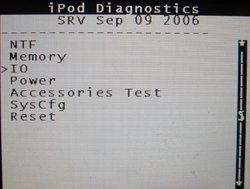
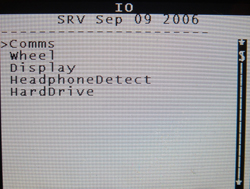
Then on to the USB Test itself.
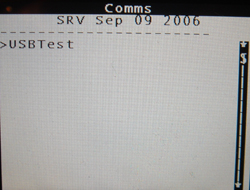
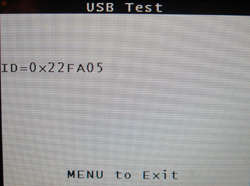
I like hex as much as the next guy, but I don’t know what that particular code means in this context. I said as much. “It’s just an identifier.”
We moved on…
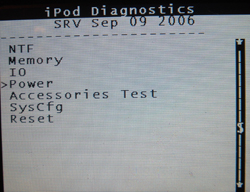
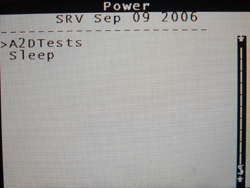
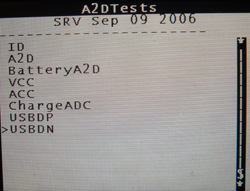
Drum roll please…
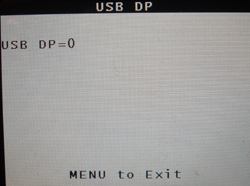
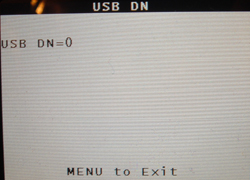
And apparently here lies the crux of the biscuit. She didn’t say what DP and DN meant, only that it wasn’t good. “There should be some numbers here.”
And then she was off and running about what my options were. Out of warranty for more than a year, I could buy a replacement, they’d be happy to recycle this one, and on and on. I told her I’d consult with Pam, but as I’m in the industry I’d likely pick one up wholesale if it came to that.
And that’s what I did. Picked up a Nano at cost. We’ll see how this one holds up. And there’s a new Classic-shaped paperweight in the house, waiting to be taken apart.






Later that day I drained the busted Classic’s battery deader than dead, and it’s been sitting bascally undisturbed ever since. Maybe it’s been long enough that it’s forgotten everything it ever knew? What do you think? Give it some juice? Or wait another month or two or three?
DS = DN = 0; // Die, iPOD, Die