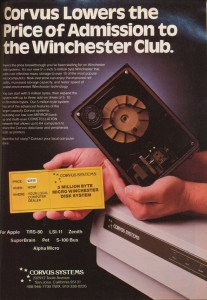I’ll be doing some traveling this year. Usually I lug my laptop, a several-year-old desktop replacement that serves as my workaday box. With the battery and power brick it’s only, oh, around 15 pounds. That’s fine for moving around the house or even to drive to a client site, but it’s a bit much for more than that. Netbooks are growing in popularity, becoming more functional while getting better with battery life. The solid-state storage modules are durable, too – I could even carry it on the motorcycle!
I checked out a few of ’em before settling on the Hewlett-Packard Mini 1000. The clincher was the keyboard which at some 92% normal size is actually quite usable. So here’s the configuration: Atom processor N270 (1.6 GHz); 1 GB DDR2 RAM; 32 GB SSD; Intel Graphics Media Accelerator 950; 10.1 inch SD LED BrightView Infinity display (1024×576) with built-in microphone and webcam; Wireless G / Bluetooth; 6-cell lithium-polymer battery; mini-sleeve for carrying/storage.
I ordered directly from HP and delivery was fast, as usual. The shipping box was well-packed. It took but a couple of minutes to unpack, install the battery, plug in the charger and begin setup. The first thing I noticed was that SSDs are damned slow. Could it have been a mistake to choose a low-capacity SSD over a traditional hard drive? (I’ll come back to that later.) But getting Widows XP setup, activated and updated took hours. Thankfully it required no attention while it went about its business. I left it to its own, came back later and it was done.
Over the next few days my disappointment with performance continued. It looked nice, it was light enough, the keyboard was great, battery life was excellent at around 6 hours, but what good is all that if you can’t get useful work out of the thing?
As it turns out there are many things you can do to speed things up. Memory always helps Windows. The first order of business was to swap a 2 GB stick into the single slot, which took literally 30 seconds. I attacked the Registry, making the myriad tweaks I customarily make. The filesystem adjustments, like disabling 8.3 filenames, proved particularly useful, as did things like moving the kernel into RAM.
I found a process, StacSV.exe, that was consuming CPU and doing lots of I/O. I learned that the purpose of this was to monitor the audio jack to detect if you plug in or remove headphones. This is controlled by the Audio Service so I stopped it, setting it to Manual start. There are three associated registry keys, which do not exist, that were constantly being hit (and not found), so stopping the service quieted that noise down nicely. Here are those three keys:
HKLM\System\CurrentControlSet\Services\STacSV\DependOnService
HKLM\System\CurrentControlSet\Services\STacSV\DependOnGroup
HKLM\System\CurrentControlSet\Services\STacSV\DependOnTag
I updated the BIOS from F.10 to F.11 F.
There wasn’t much shovel-ware preinstalled on the box, but it still needed cleanup. (When will they learn?) Anyway, removing Roxio Back On Track was very straightforward. Thanks, but I’ve already got backup strategies in place.
The next was not as easy. MigoMobile Desktop 4 was apparently missing its MSI file and wouldn’t uninstall. However, they ship an installable copy of the software buried in the Program Files directory tree and it was easy to extract the missing MSI file on another machine, copy it back and perform the uninstall without resorting to mucking about with the installer database. I did still need to manually empty out the Program Files folder, delete the Start menu stuff and so on.
Oh, and then there was Microsoft’s dumbed-down productivity stuff. Is that still called Works? Didn’t matter, I removed it, too, without paying much attention.
And now, with an idle process count around 30 (about half what it shipped with!) performance is quite acceptable indeed.
One thing still troubles me, though, to this day. There’s this process called HPQToaster.exe and there’s just no quality information about it anywhere. According to my probes it is active. Because references to it are all over the Registry it looks like a bear to remove. I’ve tried killing the process and preventing it from starting and neither action seems to have any noticeable effect. But WTF is HPQToaster.exe? Does anyone have a definitive answer?
Shifting gears a little, there are a few things to keep in mind regarding SSDs. This might seem obvious, but there’s no need to defragment an SSD. In fact, it even hurts! The flash memory in an SSD has a finite lifetime, and the controller manages wear by spreading use across the array. So even though files may appear (or not) to be contiguous to the OS, there’s really no connection to exactly where in the memory array a file’s parts are stored at any given time. (I’m not sure how this contiguous or not stuff will come into play when resizing a swap file or building a new hiberfil.sys.) There are some security implications, too, as you can’t really erase a file securely by overwriting – the ‘overwrites’ will be done by the controller to different memory locations to manage wear. If you’re concerned about file security – deleted or otherwise – I suppose you must look to encrypting the filesystem in its entirety. Performance-wise, reads are very fast, large writes are pokey by modern hard-drive standards, and the kind of I/O done by application installs and things like Windows Update are abysmally slow. I recommend taking all of that kind of work off automatic and do them manually, when you can manage the time. Seriously, it’s that slow. An Office install and subsequent updates took, for example, a few hours to complete. Thankfully, you can usually start these things and walk away, come back when it’s done. One notable exception is Google’s Chrome browser, whose automatic updates you really can’t conveniently control.
I ran across an excellent article that will teach you an awful lot about the nature of SSDs, their performance and problems, and so on. Get your geek in gear, you’ll need it. About 16,000 words.
For a little more about the performance aspects of netbooks in general, when compared to more capable notebooks, give this post [edit: link died] a quick read.
Do I recommend the HP Mini 1000 netbook? It’s no substitute for your workaday box but used as intended it sure is better than lugging heavier stuff. I find myself using it around the house (connected to one of our internal networks, of course) quite a bit more than I thought I would. And I take it with me places that I never would have considered taking my laptop and actually get some useful work done when I wouldn’t have otherwise. Yes, I’ve even packed it on the bike several times with no ill effects. (Milwaukee Vibrators – er, Harleys – shake conventional hard drives to death in short order. Don’t ask me how I know.) Battery life, even with the increased RAM, is still around 5 hours – very nice. Like cameras, better the device you have with you that gets the job done than the full-featured device you left at home.
So, yes, I do recommend it.