September 9, 2015 – I’ve revised this article, simplifying and shortening the steps involved!
See the revised article here.
Eudora rocks.
I’ve used this old and outdated Windows mail client since it was kind of new, more than 25 years ago. I chose it when I was moving my message store from a shell account to a PC, right around when PCs started to get reliable enough such work. Eudora was the first client I discovered whose message store was a simple transfer from 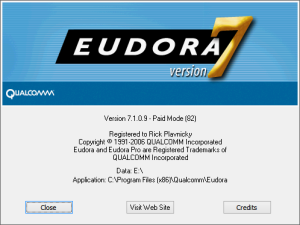 Unix, drop-in, and run. I never looked back. Since then I’ve developed a rather extensive set of filters and such to efficiently manage dozens of email accounts and tens of GB of messages.
Unix, drop-in, and run. I never looked back. Since then I’ve developed a rather extensive set of filters and such to efficiently manage dozens of email accounts and tens of GB of messages.
Bummer, Eudora hasn’t been actively supported since Qualcomm gave it up in 2006. Yeah, I know, it went Open Source. But IMHO they went and screwed it up.
As with any unsupported software, sometimes the passage of time breaks things. More than a few times I’ve cast about for another capable email client. It’s always gone the same way: I find none, get tired of searching, and turn my attention to propping the old girl up just a bit longer.
One afternoon in October last year one of my email hosts suddenly rejected its SSL certificate. It happens. When it does, Eudora offers to trust the new certificate. Thereafter all’s well. Not this time.
It wasn’t my host, and it wasn’t a critical account. Via trouble tickets, I went back and forth with the admins at the hosting company for the better part of a month. They’d suggest something, I’d try it – and maybe try a few things on my own – but nothing worked. Along the way I cast about for a replacement client and I came up dry. Finally I just shut off SSL for the account and got on with life. Not the best solution, but it worked. I really do need to find a new client! Maybe tomorrow… Yeah, right.
Last night Eudora rejected more certificates. This time it affected a multiple accounts on different domains. These were more important to me so I needed a solution.
And I found one.
First, some groundwork. My Eudora is version 7.1.0.9 running on Windows 8.1 Update 1. Of note, Eudora has a patched QCSSL.dll, needed since Microsoft made some changes to a library that caused the old client to loop for a Very… Long… Time… on the first use of SSL. I think that was around the time Windows 7 launched. Depending on your version(s), you may find differences in the dialogues and steps. I tried to give enough detail that you might find your way.
Let’s get started. The certificate rejection error looks like this:
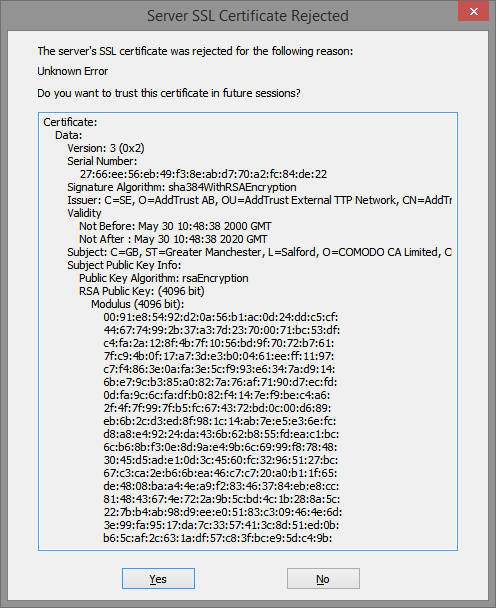
See the question in the dialogue, “Do you want to trust this certificate in future sessions?”
It once was a simple matter of clicking the Yes button and that would be that. But that didn’t work in October and it didn’t work last night either.
Heres what to do to fix the problem.
Close the error dialogue and open Properties for the affected Persona. On the Incoming Mail tab (because it’s likely that a receive operation failed first), click the Last SSL Info button. The Eudora SSL Connection Information Manager opens. It looks like this:
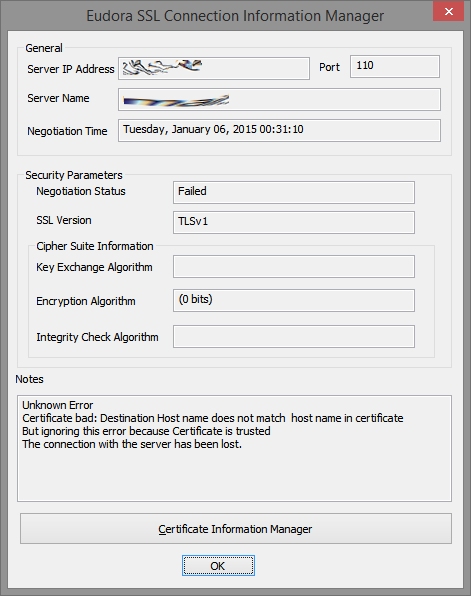
There’s some weirdness in this dialogue, some confusion over host names. I think it’s a junk message. Click the Certificate Information Manager button. The Certificate Information Manager opens, and it looks like this:
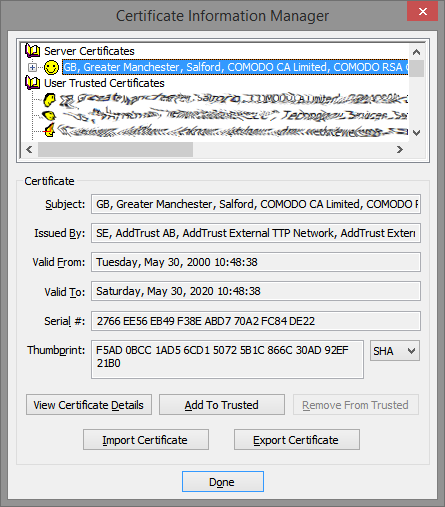
Look at the section called Server Certificates. See the smiley face? That means trusted status. Expand that certificate tree in the usual way – click the plus sign next to it. Keep expanding, drilling down until you see one that’s untrusted. That’s the one with the skull ‘n crossbones. Of course.
The Certificate Information Manager panel, with the untrusted certificate, will now look something like this:
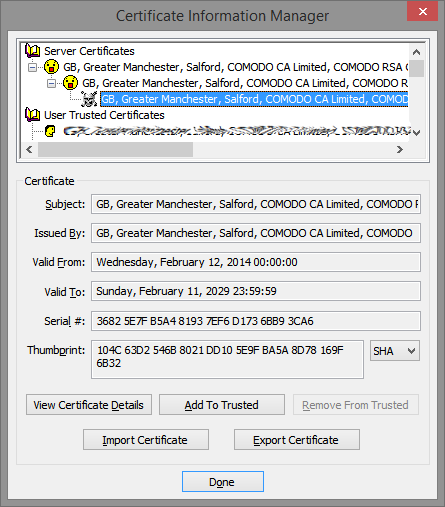
Click the offending untrusted certificate to select it then click the View Certificate Details button. The Certificate opens. It looks like this:
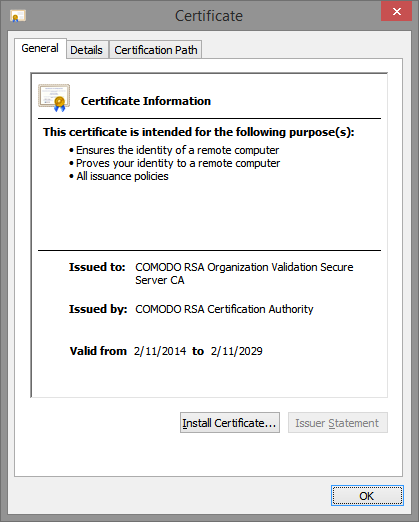
Select the General tab, if necessary, and click the Install Certificate button. The Certificate Import Wizard panel opens. It looks like this:
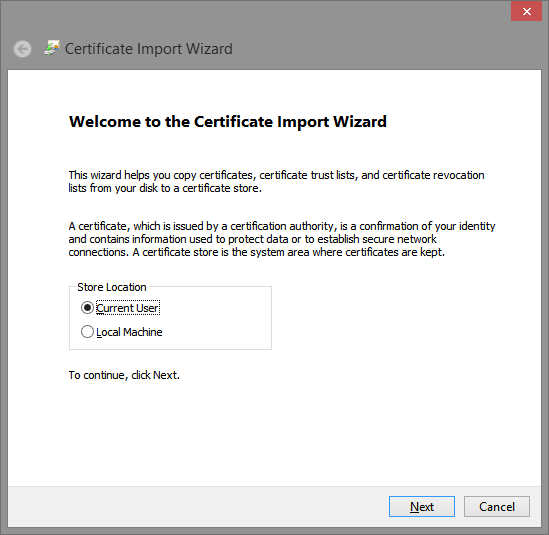
Choose a Store Location – Current User or Local Machine – as needed for your situation. I chose the Current User because I’m the only user on this box. Click the Next button. The Certificate Import Wizard continues, and it looks like this:
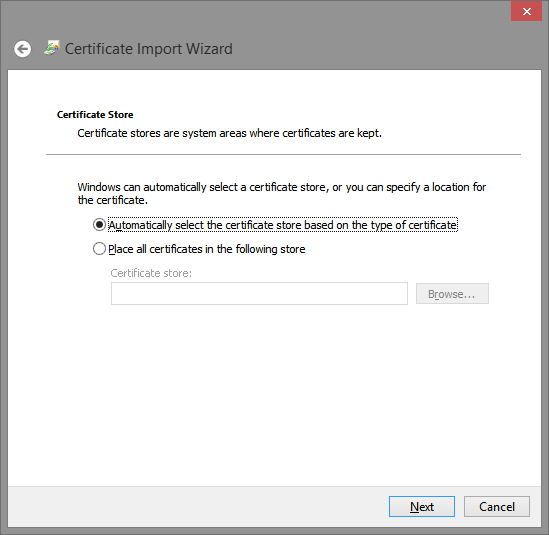
The wizard asks where to store the certificate. Windows can automatically choose the Store based on the type of certificate, and that’s a pretty good choice. It’s also the default. Click the Next button to display a confirmation panel. It looks like this.
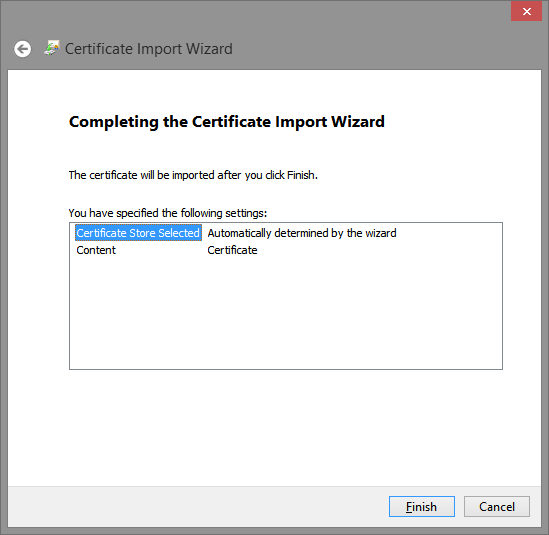
Click the Finish button.
Whew! It looks like the import was successful.
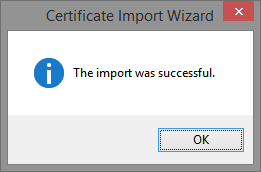
Click the OK button to close the Certificate Import Wizard.
Now, you’ll be looking at the Certificate Information Manager again, just how we left it.
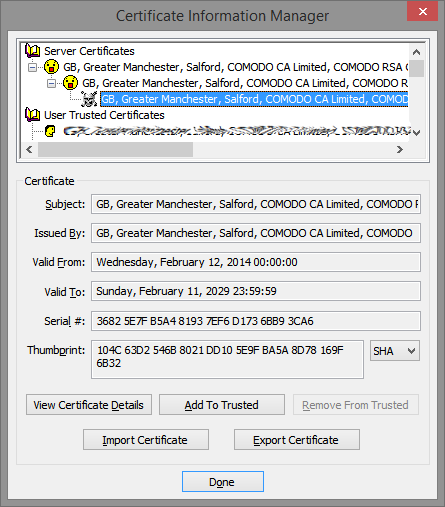
With the untrusted skull ‘n crossbones certificate highlighted, click the Add To Trusted button. Then click the Done button to close the Certificate Information Manager.
Finally, try to reach the server that rejected the SSL certificate in the first place.
Did it work?
If it did then you’re finished.
Uh oh, waddya mean, it didn’t work?
You’ll need to go back and follow those steps again.
I hear you now. “Only an idiot does the same thing over and over expecting different results.”
Well, you’ll notice that the next time through the Certificate Information Manager will show a deeper tree of Server Certificates before you get to the untrusted certificate. You’ll need to drill deeper.
You may need to import and add several before achieving success. After a couple of imports it’s easy to forget the Add To Trusted button. Don’t ask me how I know!
I hope that helps someone.
Sometimes I think I’m the very last Eudora user out there. I’d love to hear from others. In fact, if you’ve moved off Eudora and found a decent replacement, I’d love to hear that, too. I know it’s only a matter of time.
Additional information added April 17, 2015…
One person described, in the comments below, that he she had some difficulty with the Add To Trusted button in the Certificate Information Manager when working with Google’s new certificates. His Her insight came when he she realized that he she was simultaneously viewing this post with Google Chrome. When he she closed Chrome and went through the process again, everything worked.
A big THANK YOU goes out to one Pat Toner for checkin’ in and increasing the value of this post with his her feedback. I owe you a beer, Pat. And an apology for my gender assumption based on name.






Yeah, after running Eudora 7.1.0.9 for years in the NT5.5/SP3 (XP/SP3) compatibility layer for years, it finally gave up the ghost, not even running in the Win95 compatibility layer… And I have .MBX files going back to 1994.
Dan@Snip.Net
Setting up a new persona in Eudora 7.1.0.9; had problems getting Eudora to accept the SSL cert; followed the directions (above – original blog), had to repeat a couple times to get rid of all the skull-n-bones but … finally … now able to download emails!
Thanks Rick!!!
… now to figure out why the new persona keeps using my dominant persona’s SMTP server … *arg* ….
I don’t setup new persona’s very often so took a bit of huntin-n-peckin but figured it out: Tools>Options>Sending Mail has my persona setup as the SMTP Relay Personality; during setup of the new persona it defaulted to checking the (Properties>Generic Properties) ‘Use relay personality, if defined’ box, so just had to uncheck it
If you want Eudora to automatically reply from the new persona (instead of dominant) when you hit reply to one of its messages, you’ll also need to set up an incoming filter for it with a “Make Personality” action.
The Gmail certificate problem will repeat every week or so. You can get round it permanently using stunnel.
I’ve got an easier way to get around the Gmail cert problem … don’t use gmail :-) [I do have a gmail account but only use it for stuff like customizing google maps.]
I keep seeing articles that say that “stunnel” is the solution but I have yet to find an article that shows HOW to use it with Eudora.
I found the application but it is WAY over my head. Like some tax forms, it has many other uses besides Eudora and just like I don’t want to learn the entire tax code to fill out one form, I cant find just the information I need to apply stunnel to fix Eudora.
Finally found the article on how to set up Stunnel by Googling “+Gmail +Certificate +Eudora +Stunnel” :o)
Glad to hear you found your solution, John. Back when I wrote these articles I wasn’t using stunnel, but I finally got tire of manually handling the Gmail certificate issue and installed it. I had some trouble – an IP address conflict – but it was easy enough to work around by assigning a different IP address. I’m thinking that I should write that up. Thanks for the nudge.
I’m having the same IP address problem.
Could not connect to “127.0.0.1”
Cause: connection refused (10061)
Yeah, well, I guess the error message could be a little more informative. Lemme guess? Windows 10? Okay, let’s dig in, and I’ll try to keep it simple because you mentioned your experience level with IP addresses and ports was a little light.
The conflict arises because the ports associated with IP address mentioned in the stunnel documentation and in the default configuration file – 127.0.0.1 – are already in use. That IP address is special, and let’s just call it that – special. As it turns out, ALL IP addresses in the 127.0.0.0/8 range are just as special, so rather than change all the ports we can just change the IP address a little.
So, instead of 127.0.0.1 I chose to use 127.0.0.2 instead.
To make that change you’ll need to adjust the stunnel configuration file as well as your Gmail persona in Eudora.
Launch the “Edit stunnel.conf” tool – this opens the stunnel configuration file in Notepad. (I’m assuming you’r using the as-supplied, unaltered configuration file.) Lines in the file beginning with a semicolon (;) are commented out, so ignore them. We’re going to concentrate on the three sections [gmail-pop3], [gmail-imap], and [gmail-smtp]. In each of these sections is a line beginning with ‘accept =’ that contains the conflicting IP address. In each of these lines, change ‘127.0.0.1’ to ‘127.0.0.2’. Yes, it’s just the one number, changing the ‘1’ to a ‘2’! Be careful not to change anything else! For reference, my edited three sections now look like this:
[gmail-pop3]
client = yes
accept = 127.0.0.2:110
connect = pop.gmail.com:995
verifyChain = yes
CAfile = ca-certs.pem
checkHost = pop.gmail.com
OCSPaia = yes
[gmail-imap]
client = yes
accept = 127.0.0.2:143
connect = imap.gmail.com:993
verifyChain = yes
CAfile = ca-certs.pem
checkHost = imap.gmail.com
OCSPaia = yes
[gmail-smtp]
client = yes
accept = 127.0.0.2:25
connect = smtp.gmail.com:465
verifyChain = yes
CAfile = ca-certs.pem
checkHost = smtp.gmail.com
OCSPaia = yes
Save the configuration file, reload the new configuration, and restart stunnel. It should now start up without error because you’ve eliminated to conflict. Did it? Good.
Next, you need to tell your Gmail persona about the IP address change. Open the Properties for that persona. Follow the docs you have, but instead of 127.0.0.1 use 127.0.0.2 instead.
And that should do it.
Later, you mentioned Avast. I don’t use it. I hear that many others have trouble with it. I just don’t know. But I suspect that with this IP address adjustment you should be able to put it back the way it was.
I solved the incoming issue by turning off Avast Mail Shield but I haven’t solved the send mail error “connection refused (10061)
I almost got excited :o) but, It does not matter what address I use for POP 1, 2 or 3. If Avast is on it fails and if it’s off it succeeds.
Changing address has no affect on outgoing mail, it’s always “connection refused (10061)
Do I need to restart Windows or just restart the service? Ive been restarting Windows which is Win-7 when editing the stunnel config.
I sure do appreciate the help, may God smile on you as much as I am ;)
This could be a case where the issue I thought you were having was not correct. My IP address conflict caused the stunnel to not start at all. The conflict occurred not so much because of the IP address, per se, but because of the ports on that IP address were already in use. And because the port numbers in question are standard port numbers, it was easier to just change the IP address to one where the standard port numbers were not in use.
Regarding Avast, I just don’t know.
The ‘connection refused’ from Eudora means you’re reaching something, but the connection’s not being being accepted.
Remember, stunnel is a proxy, it sits in between Eudora and Gmail. Like this:
Eudora <-> stunnel <-> Gmail
The connection between Eudora and stunnel does not use SSL, so in the Gmail persona, in both tabs, the SSL selection should be ‘Never’. I suppose leaving Eudora’s SSL on for sending could cause stunnel to refuse the connection from Eudora because it’s expecting a non-SSL connection.
BTW, the IP address adjustment I was talking about earlier would not affect this. Assuming the stunnel service starts, either IP address is fine, so long as it’s consistent with the Eudora persona. If that change is delivering identical results then I’d revert to the original IP address, if only to avoid muddying the waters for future troubleshooting. No sense to fixing what’s not broken. Sorry for the distraction.
Turning off Avast Mail Shield solved the problem. :o)
I came across this great resource in my quest to get Eudora working with my Gmail SMTP server, a quest at whichI have so far been unsuccessful in achieving.
I wonder if this could be because I am still on Eudora 6.0.0.22 – not by choice, but because I am unable to install 7.1.0.9 despite downloading it from many different sources. I have tried when running Win7 Pro and now Win 10 Pro on different MB’s, and every time I click continue after the licence acceptance window, I get an error message saying and the installer quits.
I have tried with Avast AV disabled, in Safe Mode, every twist I can think of, but to no avail…
Anyone out there able to help? I’d just love to be running the last version of our beloved and irreplaceable mail program…
TIA
Noel
Many people have Eudora 7.1.0.9 running with Win-7, Win-8 and Win-10.
Can I suggest that you join the Eudora mailing list at:
join-eudora-win@hades.listmoms.net?Subject=Gazelle
where you will get a lot of very good advice and will certainly solve both your Eudora 7 problem and the gmail smtp problem (Certificates)
Awesome, Rick, thank you for this post! Worked the first time round. I sure wish they would update Eudora properly—it’s the best email program I’ve ever used (since 1995) and nothing else comes close.
“They” won’t be updating it any time soon because they aren’t working on it and haven’t for a decade. Qualcom released the install files into the public domain (with full “paid mode” install code). The source code was picked up by Mozilla and became Thunderbird.
If you want a modern alternative to Eudora you could look at Pandora which is an attempt to continue where Eudora left off.
http://www.drivehq.com/web/brana/pandora.htm
I had no idea about Pandora. It looks and feels very much like Eudora, but without the obstacles of obsolescence. The relative lack of activity on their forum worries me. I’m guessing there are a lot of Eudora fans who, like me, didn’t know about it. If more Eudora users step up, this could prove to be the “answer”
I’m going to test drive it for a week, but if it continues to perform I plan to register my copy.
I’ll try it also! I hope next week gives me enough time
Bear in mind that Pandora is in its early days and that most (perhaps all) users are drawn from the ranks of the existing Eudora community – which is pretty tiny. So you shouldn’t expect the forums to be very busy. Plus most of the comments I’ve heard are positive and seem to suggest there aren’t too many bugs.
I just gotta say that you’re my hero, Rick. I don’t ever want to give up Eudora, and you’ve let me keep it going even though the e-mail account I’ve used for the last twenty-two years is going away. I was able to get GMail to talk to Eudora thanks to you.
Hello, Rick!
I have a similar problem, but more difficult.
I have Eudora 7.1 running on Xubuntu 14.04 (through Wine).
I am trying to switch to smtp.google.com for sending emails. But I get an error: “The server’s SSL certificate was rejected for the following reason: Certificate Error: Unknown and unprovided root certificate. Do you want to trust this certificate in future sessions?”
When clicking Yes I get this message: “There was an error updating your usercerts.p7b certificate file (error 32) Any certificate changes you made during this session will not be saved. Please make sure you have write permission on this file.” I checked the permissions on the file and they are -rw-rw-rw-.
Can you help me solve this?
Thanks,
Mantvydas
I believe that -rw-rw-rw are Xubuntu permissions. Does Wine also have permission?
That is a good question. I did not think about it. I have to look this up.
Hi Rick et al…
Perhaps this comment belongs on the new “replacement article” (if so just tell me Rick and I’ll post again).
A funny thing happened recently regarding certificates. If this was updated around here elsewhere, tell me because I missed it!
I do the SSL certificate dance pretty regularly. Certainly I get a failure more than once a month, maybe once a week. I had been running ONLY my one, very old, gmail account on Eudora (I use webmail but that email was the only one in my Eudora). Recently I left a job and needed to start myself a separate “work” email that would keep things tidy but also use my formal name (vs nickname). So I opened a new gmail account. I set it to forward all mail to my old account – which I get on Eudora – so that I’d be sure not to miss anything. Worked fine. But then I started accidentally replying from my old account. Bound to confuse people. So, I decided to set up the new email in Eudora. What’s happened since has surprised me.
The very first time I tried to check or send on the new email from Eudora I was blocked. Gmail sent the address a message that a third party client was trying to send/download and did I want to allow this? I’d never seen that before – using my old account on gmail w/ Eudora for 10+ years – so of course I told it yes. Then all worked fine. It’s been more than a month now and… you guessed it: NO SLL cert failures on that account – only on the old one!
Does that mean Google figured out that there is an SSL problem? It’s fixed but my old account is grandfathered in?? Not sure but not complaining.
Now I’m very tempted to delete the old account and start over in Eudora but not sure if the potential problems outweigh the current need to do the SSL cert dance regularly.
So… just FYI! (And rock on all you Eudora fans – I still love it and am happy I’m not alone!)
I could be wrong here (hopefully someone else will jump in if I am) but it seems to me that Google introduced an extra level of security into Gmail a while back, that you need to turn off to successfully use POP from Eudora (and probably any other client that’s not a Google product).
Unfortunately, I don’t remember the details of this maybe someone else does.
I think you’re right, BostonOxford, the comment probably should go in the Revisiting stream, too.
The last comment is one year old… I must be the oldest Eudora user left out there? :-)
Today, AVAST, my mail ISP and a few other things in between decided to screw up everything in my life about certificates. Seems like the flavor of the week.
Long story short, the above post saved my life – I am NOT quitting Eudora yet!
The trick remains as explained at the top (add, trust, add, trust, etc.) and it might help also to EXPORT Avast own certificates (options menu, go into mail scanner, and there is an SSL option where you can export avast certificates. Choose the old CRT format, eudora can’t “see” the newer .DER format. Insert+trust that certifcate as well.
Presto, as of 3rd September 2016, Eudora is still alive and well with security certificate!!!
Sorry, last comment is NOT one year old, that was just the bottom comment on page 1 :-)
Another reason, Gus, is that you’re looking at a post that’s been revised. You should check out the replacement article for a more concise solution.
Wow, Rick, you’re a genius, man! Thank you for setting this all out so clearly. I have been doing my nut because my Eudora wouldn’t accept incoming mail, and I was virtually on the point of giving it up, but when I found your instructions I very hesitantly worked through the entire procedure, and, hey presto! All my mail came pouring in. Wonderful! Thanks a million, pal!
Thanks for the kind words, Errol. Following up that article I wrote another, based on feedback, that’s even more straightforward. See it here.
BRILLIANT !@#$%!
I have been suffering with the pobox.com web client for months, trying to resign myself to trying Eudora 8 (NOT MY FIRST CHOICE) when I found your instructions and, inspired to fight the certificate fight again, am back in business.
WELL DONE, LAD !!!
Cheers,
Just want to say thanks for these great instructions. I probably would have had to dump Eudora without them. Thanks!
Dear Rick,
Thank you for this post and solutions!
Worked like magic!
So like me, there are more users of Eudora! Been using Eudora for now about 20 years – nothing is close to Eudora’s flexibility!
Being from the third world country – most times it is just too difficult to send the payment to a Vendor in USA for the “Paid Service” and am thankful to Eudora to have given us a free version – with small Ads!
Thanks once again!
Glad to hear that, Ranjan. You wrote “[…] with small Ads!” Did you know that you can get rid of the ads completely? For Eudora version 7.1.0.9 use this registration information:
First Name: Eudora Paid Mode
Last Name: Without X1 Search
Registration Code: 6114-6862-8270-5863
Of course, as the registration fields imply, this won’t include the X1 search feature. But many don’t use X1 anyway.
-Rick
Interesting thanks I did not know!!!!! But What is X1 search feature?????
Thanks
Herman
Herman, in Eudora, X1 is the fast, indexed search that Qualcomm licensed to build into the product. (See Tools/Options/Finding Messages.)
Some like X1, some don’t. X1 isn’t available for the license that the free registration I mentioned because it’s third party code that Qualcomm isn’t allowed to give away.
Hardware has come a long way since Eudora was last maintained, though, and the regular (non-X1) search is perfectly adequate in most cases.
Hi Rick
Thanks for information, you are right that the regular search is perfectly adequate.
Someone please tell gmail to stop updating their SSL every week or so!
The last three comments… interesting, as I sometimes do all of the above. I move the data directory between machines when I travel, and sometimes (mostly in the summer) keep it on (Linux) server so I can reach it from whatever machine I’m using at the time – garage PC, primary desktop, MS Surface, etc. No issues at all, across Windows 7, 8.1, and 10. I don’t take any special precautions *except* to make sure only one instance is accessing the data at a time.
I don’t know what to do.
I haven’t two instances accessing at the same time, I mean I have two instances (two desktop shortcut never used at the same time) but in any case each of them point to a different data folder.
Yesterday I tried (for the last time I think) to access from home pc to the data on the external HD where is located the data folder I use at work.
Everything seemed to work properly (even if I had to access as admin, what I don’t do usually) but this morning when I tried to launch Eudora at work as usual, it told me “eudora unable to write temporary file” and refuse do go on.
I tried as admin, It seemed to download mail but then stopped again with the same advice, and I’m afraid I lost same messages.
Yesterday, before leaving, I made a copy af all the data folder (that is quite big!) and now will try to restart using the copy.
Hope it will work, but anyway I would like to know whiy I can’t manage to do something I’ve always done, or I’ll be bound to give up Eudora after about 20 years I think (quite a shock, to me).
Update.
Using the copy of data folder made yesterday, everything is ok.
Of course I lost messages that were downloaded this morning.
So, the only thing I understand is that when I launch Eudora at home something happens to my work data folder.
What? Why?
The way to avoid message loss for reasons like this, I think, is to leave the messages on the server for a few days. At the verrrry least one day, so that when something goes wrong, they’re still there. When something goes wrong, or I think it might, I increase the time to 8 days or however long I think is the max it will take me to dig out of the hole. this all started a long time ago when I actually dl’d several message, and it was done, and I was looking at the first or second, when it crashed and they were gone!! Probably nothing important, and my wife will probably write back. Every computer except one leaves on the server forever and only one computer deletes after 4 days.
You’re right, thank you.
I never thought of doing so until I can fix this problem.
I’m not generally used to keep mail on server because my work mail often have very heavy attachments (photos, etc.).
But this is a solution in the meanwhile.
I always used Eudora (7.1.0.9) multiple instances to use work/home mail (that are located on different HD) on both laptop (one at home and another at work). Never had problems, but now one pc has Win 8.1 (the other – home – Win 7) and when I try to use Eudora (work instance) on the Win 7 pc, it creates some mess in the files that become evident when I reopen it in Win 8.1. Messages disappeared, index corrupted and so on.
I wonder if my description is clear (!) – anyway, has someone experienced something similar ?
Thanks.
I have tried using Eudora setups on two or more machines, each pointing to a common data directory (with mailboxes, ini files etc) on a network HD. The aim was so that I could access my email from whichever machine I happened to be on.
I used to do that in the old days (say Win2K and before, maybe XP) but haven’t managed to do it successfully with newer Windows versions.
The last time I tried I would find the data locked whenever I used a different machine – even though I had terminated the previous session normally on the first machine – and would have to go in and delete the lock file.
This even happened frequently with subsequent sessions from the same machine. I gave up. The general consensus is that this is a risky thing to do.
I never actually had any data corruption though and I think what I’m describing may be a little different to what you’re doing. I think the same general consensus would apply though.
My setup is really different: I have two instances of Eudora on each pc, each one pointing to a separate data folder (in different external HD) and this used to work whitout any problem when OS was W7 on both machines.
The problems I described (messages disappeared, index corrupted, attachment folder became invisible …) started when one of the machines turned to W 8.1
So I’m wondering if samebody experienced the same problem and if it’s possible that the cause is having different OS between the two pc.
The solution I’m thinking about is migrating both to W 10, but I don’t know if this make any sense and will solve the problem.
Another grateful Eudora user here.
I dread the day I will have to say goodbye to Eudora because it simply won’t work anymore – I hope this day is still far, far away.
And like you, I would love to hear about alternatives – any other programs out there that are as good as Eudora? I especially like and love Eudora’s archive – a plain text archive, searchable, easy to archive and store. No blown-up complicated files that can’t be imported – if necessary – into another program. Anybody know of a program similar to Eudora? For when that dreaded “goodbye to Eudora” day comes?
Take a look at TheBat! from ritlabs.com. It has a free trial and a built-in Eudora importer.
Thank you, thank you, thank you.
I upgraded from windows 7 to Win 10 last month and somehow found out how to deal with the certificates problem, I think on another forum, forgot which, but the skull and crossbones thing was involved. I didn’t have to change any file locations.
One minor problem remains. Win 10 balks at running Eudora but if I say to proceed it runs just fine. Eudora is great and I have been running it since version 3.xx I think.
I have seen some workarounds to deal with the win 10 problem (balks with report that the Publisher is Unknown. The workarounds I have seen are pretty iffy. I wonder whether there is a way to clean up the program so win 10 recognizes the “Publisher”
DAW,
If you right click on the eudora.exe under properties, the compatibility tab – change to “run this program in compatibility mode”. (try windows XP)
Thank You Sir!!! I still use Eudora- paid version- on 11 computers… is refreshing to see so many other die hards ;-)
Hi Byron — I am one of the die-hards, definitely, been using Eudora practically since it started at — was it the University of Indiana? Anyway, question: a few weeks ago Rick suggested:
Join the Eudora for Windows mailing list. There are many smart, helpful folks there that have assisted countless people with all sorts of Eudora problems. The collective wisdom of the crowd is powerful there. The address for the Eudora for Windows mailing list is eudora-win@hades.listmoms.net.
So I wrote to that email address asking to join and have heard nothing. Are you familiar with that forum, and can you tell me how to get aboard? I hate to bother Rick again, so I’m bothering you.
Jerry
Danville, CA
To join the Eudora for Windows mailing list… Send a message to
join-eudora-win@hades.listmoms.net
Put the word Gazelle in your subject line. You’ll soon get a reply back from the server with instructions on how to confirm your desire to subscribe.
That’s it!
I just did this (joined the Eudora for Windows mailing list). I immediately started receiving spam (not associated with the list) to the address that I used (I use “coded” addresses for this sort of thing so that I can determine spam sources). it’s still coming.
I doubt that it’s the list owners themselves that do this. More likely the hosting server. I would suggest then that anyone doing this uses a disposable address for the initial contact/validation. Then once joined, change your address to a regular one.
A revision to what I just posted. What I originally thought was spam now appears to be a “genuine” conversation on the Eudora list. It sure looks like spam. I’ll see how it goes.
My apologies for the over-hasty posting, Rick. please delete it if you think fit.
(How do you quote in this editor anyway?)
No, Herb, comments are comments and unless they’re clearly abusive they stand. There’s value in copping to a snap judgement, so thanks for that!
I was going to add that I had no trouble at all with the list but that’s not really needed.
The current crop of short messages concerning Verizon and AOL may not be 100% Eudora-related, but that’s the way list traffic goes sometimes. It’s a good list, with a high signal-to-noise ratio. Traffic is bursty. If it gets bothersome create a filter to push it to the side until you’re ready to read it.
Thank you – worked like a charm when I suddenly couldn’t get my mail this morning. Like others, I don’t want to give up my Eudora that I’ve been using from the beginning.
I’m with you Julie. I won’t go peacefully. However, hardware authentication and other “upgrades” to security are coming. Best to start planning now and finding another solution you can live with. No fun trying to switch to another email client, but it will be even less fun to do it when you aren’t able to use Eudora and are stressing about that! I’ve previously mentioned The Bat! from ritlabs.com as one that does the things Eudora did, and which will import Eudora email so you don’t lose anything.
thanks for the well written article and help. this is a problem that started today for you when using Eudora, I can’t send or receive. I have a cox.net account and a gmail account. when looking at the error messages and the certificates I no longer have any Server certificates listed and many that User Trusted certificates which are all trusted, does this many any sense to anyone?
Just moved to a new computer and Windows 10. Everything working fine except now I get script error messages on certain emails (ex. local daily newspaper). When I open the email I get the “do you want to continue running scripts on this page” error and it freezes and cycles for a couple of minutes. What’s the fix?
Just a note – as a user of Eudora since it started – and for the record my first emails were in 1975 – the SEND issues are my problem. I get certificate errors and “lost connection, error 200” all the time.. I have tried changing to IMAP – not POP – this week is the test
It would be very useful if somebody could restate the certificate solutions succinctly that would help.
My SEND certificates keep being rejected and i can only manage 4 or 5 SENDs before the next errors (I mean by changing SEND setup options). Thanks to all for a wonderful sense of community.
Thank-you so much for putting this together. Like others have said, all any support people will ever do is condescendingly tell you to get into the 21st century.
Unfortunately, all of the alternatives to the original Eudora are a step backward! I can’t understand why such a well put together program which was in wide use and beloved by all who used it, would simply go EOL and turn into a very different POS in its “open source” incarnation.
Your most excellent and well presented information saved me from facing reality for a while longer, but alas, that day is surely coming!
Sadly, evolving security issues and operating systems are likely to eventually force us to move to another email client. And because it’s better to do that while your existing one still functions than to wake up one day and find you can’t use it, I’ve slowly, painfully begun to push myself through the steep learning curve of the only alternative I have found.
The Bat! by ritlabs.com is as close as I’ve found, and it has the added advantage of being able to import mail from the original Eudora (a sign that they recognize its value and perhaps were inspired by it?).
It actually does a lot of things Eudora doesn’t, but as a result, ends up being more sluggish with things like searches, and again, that steep learning curve. It does many wonderful things that we love in Eudora, such as the stationery for replies, and highly configurable filtering, built-in junk mail filter, etc. Just not with the intuitive ease that Eudora was known for.
To make the migration less painful, there are some things worth noting that will be better, once you slog through the learning curve gauntlet:
The stationery files are much more highly configurable and can make personalized replies more on autopilot.
It can work with international languages without any modification. So you don’t end up with an indecipherable mess if you correspond internationally.
Its handling of multiple email accounts is much better than Eudora. It keeps things separate, without the need to set up filtering in order to do this for you.
It has built in task scheduler, which can serve as a reminder, and which also controls the built-in backup. The backup is unfortunately proprietary, rather than generating a zip file, but it is useful, configurable, and it works.
The “professional” version includes an option for putting everything, including program files, onto a flash drive with encryption, so that you can more readily take your email client with you from one computer to another, plug it into your computer at work without installing the software, etc.
And of course, it is compliant with modern security standards. Few providers offer the detailed instructions for configuring The Bat! to work with their service, the way they do with Outlook and Thunderbird. But with a little trial and error, you can generally get it running. As with other things The Bat! offers, there are more options, and with more options comes more complexity and potential for confusion.
The latest version is compliant with the upcoming hardware based security that will undoubtedly become more prevalent over time.
I’m not migrating anytime soon. I’ve been thinking I need to do this for a very long time now, and probably I’ll end up waking up to find that Eudora no longer functions, just as I’ve warned about!
Thanks for the well-written reply, Mr. (or Ms.?) Church.
Like you, I’m not giving up on Eudora any time soon. I think it’ll be address internationalization that drives the final nail into Eudora’s coffin, and those standards are nowhere near completion. IOW, I believe there’s still plenty of life left in the old girl.
I’ll add looking into The Bat! to my long list of stuff to do. Thanks again.
Win10 REMOVES Eudora’s attachments! Any suggestions?
Dear Eudora aficionados, I wonder if I am the only one who is suffering from this Win10’s cruelty. Since I installed Win10, my Eudora’s attachments folder was “cleaned” several times: on a few occasions, all files were removed, and today the entire folder disappeared. It never happened during the pre-Win10 era of happiness…. Any suggestions will be deeply appreciated (no, I cannot go back to Win7, too bad, I know).
Thank you!
Finally found a site with the answer to my problems. Thank You! After running your above procedure 3 times Eudora came to life again. Now I don’t need that webmail anymore. Thank you again. This is the only site with and answer to the problem that worked.
Wonderful advice and thank you for keeping this antique going!
I’m still using Eudora (7.1.0.9 paid) and I love it.
David Armitage
Thanks for the SSL certificate workaround. I guess I can use Eudora for a while longer now…… :)
Unbelievable, it worked as written the first time. I morned the loss of Eudora until a few minutes ago. In order to preserve needed email, I had to store my emails on the COMCAST server and had long delays in searching through them. Not anymore.
I’ve kept using Eudora for many years. Moving to another client has been impossible so far since none seem to be able to import the number of messages I’ve archived. Thank you for the certificate problem solution!
The comment about forwarding from gmail to a different server amuses me a bit – I do just the opposite to take advantage of gmail’s superior spam filtering. I guess i could bounce them back from gmail to a different address on my server but that seems a little nutty at first. What I really need is the UTF8 solution; the one I have does fixes for presentation but not for forwarding.
>The comment about forwarding from gmail to a different server amuses >me a bit – I do just the opposite to take advantage of gmail’s superior >spam filtering.
I don’t follow that, Richard. I’ve given up on pop-mail and now forward everything to my isp email address – but gmail does its spam filtering first so I still get the advantage of that.
Having run with this now for several months I’ve decided I much prefer it this way and wish I’d done it all along. It’s reliable and I don’t have to wonder when will be the next time Gmail decides to “play” with pop-mail without telling anyone.
I’m also still a fan of good old Eudora. The good points for me:
– attachments saved as regular files
– easy searching
– the ‘redirect’ option (I use it often in stead of ‘forward’)
And this post helped me! Thank you
So far so good – thanks!! Never found a replacement for Eudora – plain text files for in and out boxes, attachments saved as regular files in a directory of my choice. Priceless.
Since my earlier posting I located another solution that negates the need to trust ssl certs everytime gmail changes them. I installed stunnel and let that make the secure connection and then have Eudora connect to my stunnel instance (no ssl required). Worked well for me by following steps at the following article. It’s for using Microsoft email but you can disregard those steps as stunnel comes with a default configuration already setup for gmail:
http://www.messageops.com/office-365-tech-tips/connecting-non-ssl-pop3-and-smtp-clients-to-microsoft-online/
Like you, I have been using Eudora (free, then paid) for longer than I recall… maybe 1990? Every now and again, I think that I should find a replacement, but I cannot find one that I like as well. I find that this is true of many apps… it seems that, just like in the ‘novel’ book-writing field, where anyone can write and sell an eBook, even if it is junk… I find that many of the newer programs—even ones I want—simply are not as good as those from years past. Seems to me that many folks with good ideas are not good program developers. I have been having this problem w Google email for some time, and I stumbled on the same solution. In my case, I skip the Install portion and go straight to Trust This Certificate. Seems to work. I run into this every few weeks, I guess. Don’t keep track. It can suddenly begin in the middle of the day. Only with gmail. So the problem is clearly Google. Thumbs down to them for not owning up and either fixing the problem or publishing work around steps.
There’s a revised article without all the superfluous steps. Thanks for the feedback.
The certificate fix saved me. Now Eudora attempts to retrieve ALL mail residing on the server, not just new ones. Something in Eudora housekeeping must be corrupted??
Thanks a lot for your detailed explanation of how to cure SSL certificate problems, I had instant success with it and am a happy camper again! I had been using Eudora OSE, it was terrible. So now thanks to you I am back on track again with the best email program out there bar none.
Thank you a million times over !! This solved my certificate issue so the ole gray mare (Eudora) can keep working awhile longer. I have every e-mail I have sent or received since 1994 and many, many filters like so many other folks that responded.
the special characters are not so much a problem for me in Eudora, it is the color coding when multiple folks comment on a email in different colors. Eudora strips off the colors.
Hi Rick – great info and many thanks for that.
I have been a user of Eudora for nearly 20 years and love it but am having problems with 2 issues:
1) it won’t display Chinese characters (not a major issue)
2) it won’t hold the formatting when forwarding emails. For example, many users will post a table into their email directly from MS Excel and I can view fine but when I forward it loses the table formatting. Is there any solution for that as my work colleagues moan about my emails being unreadable?
Yeah, Richard, I know about Forward not holding formatting. No fix that I know of. I’d suspect none’s available; it’s been a decade since Eudora’s code’s seen an update.
Which prompts me to reflect that despite the extensions, the encoding, the fonts, the graphics, and all the rest… way down deep, under the covers, the protocols for moving email around haven’t really changed since they were ratified. How could they change? If they did then email would break, for some number of people until everyone was on board. Some of you know exactly where I’m going. That’s right. 7-bit ASCII on the wire.
I laugh a little, inside, whenever I see an article about, say, how to construct the ‘perfect’ sig.
Hi Richard
I use also for many – many years Eudore and it is my favorite!
I have the same problem and there is a way to solve it, rather simple…!
Make a copy of the table.
go to the place where the table has to be inserted.
Right click and chose “paste special”
Chose “RICH tekst RTF”
There is no UTF-8 ‘fix’. The issue is too deep within Eudora to be fixed by an external program. Eudora just doesn’t process those characters correctly.
There are a couple of plug-ins that attempt to render UTF-8 better. In my experience they don’t work. Some have been reported to actually do damage to Eudora’s mailbox file content. I’ve never seen that, myself, but that’s what’s said. (Who am I to argue?)
I know that reading UTF-8 is a big issue for some. Perhaps, in cases where correct UTF-8 rendering outweighs Eudora’s other features, it’s a good time to switch.
Personally, it’s only in a few cases that my regular correspondents send messages that are peppered with gibberish – UTF-8 rendered incorrectly by Eudora. Mostly I read right through it.
But there are cases where I need to have it right – generally, submissions of content I need to publish elsewhere. For those situations I have my own home-grown solution.
I open the message, select the message body content, copy it, and paste it into an emacs buffer. Then I call on a bit of code that walks through the buffer performing substitutions as needed. Finally, I copy the result into the destination application.
Unwieldy? Sure. But it’s only occasional and only from a few individuals (Mac users, usually, or those that use low-end Microsoft email clients) so it’s not that big a deal.
Every so often I run into new stuff and need to tweak the code. Sometimes I even have to email back a bit of a screenshot to ask my correspondent what the character in question is supposed to be! But usually I can suss it by inference.
Here are a couple of examples. The ellipsis, that common three-period construct, has its own character, this might be from Microsoft Word, whose engine Microsoft’s low-end clients use. The hexadecimal value is 0x2026. I substitute three periods. Another is a long hyphen, whose hexadecimal triad is 0xE2 0x80 0x22, for which I substitute an ASCII hyphen, or 0x2D.
You get the idea. It’s admittedly a pretty crappy solution, not one I’d recommend to the casual user, but it works for me.
Before you ask, I use an editor called Epsilon, which is an emacs-like editor from Lugaru Software, LTD. (http://www.lugaru.com). The underlying language for extending Epsilon is not LISP, but quite C-like. I’ve been using Epsilon for decades now, WAY longer than Eudora.
Before I go, though, I feel compelled to remind you that there’s an updated version of this article that has less steps.
>Before I go, though, I feel compelled to remind you that there’s an >updated version of this article that has less steps
Thanks, Rick, but I gave up on the the whole pop-mail thing with Gmail some weeks back when the certificate issue kept repeatedly cropping up for received mail. I set up Gmail to forward all incoming to my ISP email address (I still have one of those; I realise not everyone does these days) and turned off the incoming pop-mail in Eudora. The only noticeable difference is that it works all the time now and I don’t have to add new certificates every week or so. Other than that, all my filters work as normal. Don’t know now why I used pop-mail in the first place.
I’ve never had a problem with outgoing gmail pop-mail and still don’t so that works OK.
Hi Rick,
First of all thanks for your solution… i have found it another one that would only go half way by adding the server to the trusted ones.. But your procedure seems more complete, cause the previous one solve it only for a while.
Anyway, I am -like many others- a big ban of eudora for many, many years. I haven trying to find something that would be so flexible, user friendly and powerful as Eudora, but have not found it yet! I tried, outlook, thuderbird and others.. but nop… they dont let me manage my multiple emails, multiple folders with filters, etc., cause is important for me to have access to my old email archives… it I would change .. i would need something that can rescue all my Eudora archive email…
Just for the record Eudora still rocks with windows 10, but yes.. Sometimes weird characters with UTF8 (I write a lot in Spanish) and some problems with SSL certificates.. But I have to stick with Eudora until someone does something similar to its power and flexibility… if there is anyone there that knows the answer: I WANT TO KNOW… by the way.. the UTF8 thing with weird characters is fixed adding a plugin available here… http://blog.timeoff.org/rick/2015/01/07/eudora-and-ssl-certificate-failures/
IF THE OLD EUDORA DEVELOPERS ARE THERE… come on! Create a new version… there will be many of us that would not just buy it, but help to make it famous and make get good business.
Best to all Eudora die-hard-fans out there!
Vic
Vic, I think you pasted the wrong link for the UTF8 fix (you actually posted the link to this site). I would sure like to know the correct link.
I just went through this last night and got it working. I was trying to get past the SSL with an imap.gmail.com connection and couldn’t get anywhere until I changed from IMAP to POP. Then the steps you laid out were possible and just like that my ancient email client is back in business:)
For those that might be interested, here’s the link to a gmail forum where many users discussed the pains of overcoming this problem over the last few months:
https://productforums.google.com/forum/#!topic/gmail/LFHAZhX_gkw
Seriously, thank you! You have helped me to also “prop up the old girl a little longer” :)
I followed your instructions, and I can now receive email, but I can’t send. I have an AT&T account, and others seem to have the same problem. It seems to be SSL-related as well. I have had Eudora and my AT&T email address for many years, so this is really frustrating.
Nancy, the check issue stems from certificates in the Options menu, but the send issue is a different set that is found by going into Personalities (left side tab, same place as your mailboxes), then Properties and then the Last SSL button and follow as above. Hope that helps.
When I click on the Last SSL button, I get a message: “You have never sent mail using an SSL connection with this personality since the last time you started Eudora (or a negotiation is in progress with this personality).”
Nancy, the next time the problem occurs, and without shutting down Eudora first, check the Generic Properties tab of the sending Persona’s Properties. If you can’t tell which Persona it is, check each. Check Dominant. And don’t forget to check the one in the Sending Mail section of Tools/Options. Using a ‘relay personality’ may further complicate your efforts to identify the offending Persona.
The bottom line is that IF your email sending issue is SSL-related AND you are seeing the “You have never sent mail using an SSL connection with this personality […] message then you have not identified the correct Personality with the problem. It’s also important that you NOT restart Eudora after an SSL failure and before using the Last SSL Info button.
Incidentally, I’ve updated this article with a more streamlined fix with less steps.
I’m still having issues trying to send. I have only one personality (dominant). I keep getting the message that I have never sent mail using an SSL connection with this personality since the last time you started Eudora (or a negotiation is in progress with this personality). I am glad that I can now receive emails, but since I can’t send, I am stuck having to use my iPad to send emails, and I can’t send the attachments I need to send.
Nancy, this sounds a little weird to me. Let’s see if we can get to the bottom of it.
Your concern is sending, not receiving. You mentioned you’re using only the dominant personality. Then that appears in two places: 1) The thing labeled ‘Dominant’ in the Persona list, on the Generic Properties. 2) In Tools/Options, under Sending Mail. Do both locations present the same information to you. If so, good. If not, there’s something odd going on and we need to probe deeper to find out why. You may be using a ‘relay personality’, for example, although you DID say there was only one: dominant.
Next, you need to look immediately following a failure. For instance, you (attempt to) send and it fails. Immediately, you need to go through the recovery steps. If you don’t send/fail, or if you close Eudora, then the recovery steps won’t work.
The two errors you mentioned occur for different reasons. One, “you’ve never sent mail” indicates you’re checking before sending and failing, or that you have sent and failed but you’re checking a personality that hasn’t sent. Thta might mean a different personality is at work, maybe a relay personality. The other, “negotiation in progress” might mean that you knew the send would fail but haven’t waited long enough for it to actually fail.
Timing is everything. Or nothing. Without actually seeing it, it’s hard to say. I hope you find my guesses useful.
If not, have you tried the mailing list? -> Eudora for Windows <-
There are some good folks there that are pretty good at teasing out problems.
Finally, there's an updated version of the article you're commenting on.
Just wanted to add my voice to the chorus of well-deserved thank you’s for this very helpful post. I would never have figured it out on my own. I also love Eudora and manage to keep it going despite the overwhelming corporate pressure from all directions to impose Outlook on every last human being on earth. Thanks for helping me to keep this beloved old software working!
Yay! Eudora and Comcast again friends after the multiple import and trust exercise. Many thanks! Please tell the Comcast Chatline Help Staff about this!
Thank you so much for your help! Your suggestion fixed my trouble with Eudora! I dread the day I have to find a new email program. So thanks to you, that day wasn’t today at least! :)
WOW!!! Thank you :) :) :). I followed your instructions, and afterward it didn’t work at first, so I went through the steps again, and lo and behold, there was ANOTHER certificate! After adding the second one. all was well!!! I can’t imagine not having Eudora as a place to store my e-mails offline and a way to get them off of the server. You have made this day so much better for me!
Glad to hear it. Y’know, I revised this article after learning more. See the revised, streamlined article.
BLATHER
Thanks a lot. This problem just happened in the last couple of weeks for me. I though it had something to do with Comcast my internet provider. But they claimed it was my domain host. Anyway I think your information it solved the problem.
I too am glad to see that there a re still Eudora users out there. I’ve been using since 1988.
Oh, WOW, i’ve been having problems with Eudora for a while now on my computer and other members of the family, this worked a treat.
Thanks
CANNOT OPEN PDF ATTACHMENTS
I’ve just upgraded my PC to Win 10, and my Eudora works flawlessly! Well, almost. I can open MS Word attachments by double-clicking on the file’s icon in the message, but not PDF files. Okay, I can still go to the ATTACHMENTS folder and dig into the files… Anyway, if there is a solution to this minor inconvenience, please – share. THANK YOU!
The solution is to not install Windows 10 at least until it’s gone through beta testing. Microsoft always releases OS’s early so we the consumer can provide free beta testing.