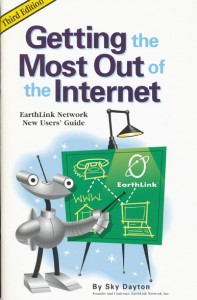I gave the Dyna its first decent cleanup and detailing since I put tires on about a year ago. It was a lot of work – but worth it.
I was down to the last bit of detailing – the wheels. I don’t care whatcha say, handling laced wheels is the crappiest part of the job. I don’t mind the mechanical stuff – checking spoke tightness, wheel trueness, tire condition, brake pad thickness, rotor condition, and so on and so forth – but the actual cleaning itself has its own section next to “suck” in the dictionary. But this time I found some kind of gunk on *some* spokes, and on *some* of those the gunk had come dangerously close to getting through the chrome itself.
Now, by “some” I mean this. Imagine standing in front of the bike, maybe five feet to the right of the brake pedal, about a quarter-bike length ahead of the front wheel. Position a gunk-emitter at about air cleaner height and fire a bike-wide spray of gunk droplets at the rider’s ass but toward the ground. Considering that it wasn’t all the spokes and none of the rest of the bike had the gunk, it’s almost like the gunk-emitter was fired when it was parked.
It took serious work to get that stuff off. The best method turned out to be auto wheel cleaner to soften it, coupled with a razor blade to ease it off. A toothbrush was useful for applying the wheel cleaner, but the best way turned out to be manual. I got to learn where each and every hole in my hands’ skin was located – that stuff is nasty.
Job’s done now, and my hands have more-or-less regained their moisture. All that remains is to clean up the back end a little where water had splashed. Oh, yeah, and hit that back wheel with the other miracle product: NevrDull.
Still not sure where I picked that stuff up. It’s been about a year – the last tire change – I’ve given that bike a thorough cleanup. Even the last interval service didn’t get one. I hate working on a dirty bike, but I was so busy preparing to move…. It’s not on any of the other bikes, either. Probably a one-shot deal, no pun intended, when I rode through something or parked in a bad place.
I’ll just have to pay more attention from now on.